Pathmetrics integrates seamlessly with Contact Form 7 to track form submissions. We also add a custom mail tag by which you can include various parts of the first or last session or the entire journey all together. When you work with Flamingo to store submissions for Contact Form 7 you will also see our captured data next to the entries.
When a user submits a form built with Contact Form 7, Pathmetrics automatically adds the tracked data from their journey, for each session we capture:
Channel used to visit the website
Pages visited and time spent
Time spent on each page
Time gaps between visits (if applicable)
Tag | Description |
[_pathmetrics_sessions] | All sessions (formatted) |
[_pathmetrics_first_session] | First session details |
[_pathmetrics_last_session] | Last session details |
[_pathmetrics_first_session_referrer] | First session referrer label |
[_pathmetrics_last_session_referrer] | Last session referrer label |
[_pathmetrics_first_session_referrer_is_paid] | Whether first session referrer is paid (Yes/No) |
[_pathmetrics_last_session_referrer_is_paid] | Whether last session referrer is paid (Yes/No) |
[_pathmetrics_first_session_url_parameter:gclid] | This is an example to get the gclid URL parameter from the first session. |
[_pathmetrics_last_session_url_parameter:utm_source] | Same logic as the one above, but this time for the last_session. |
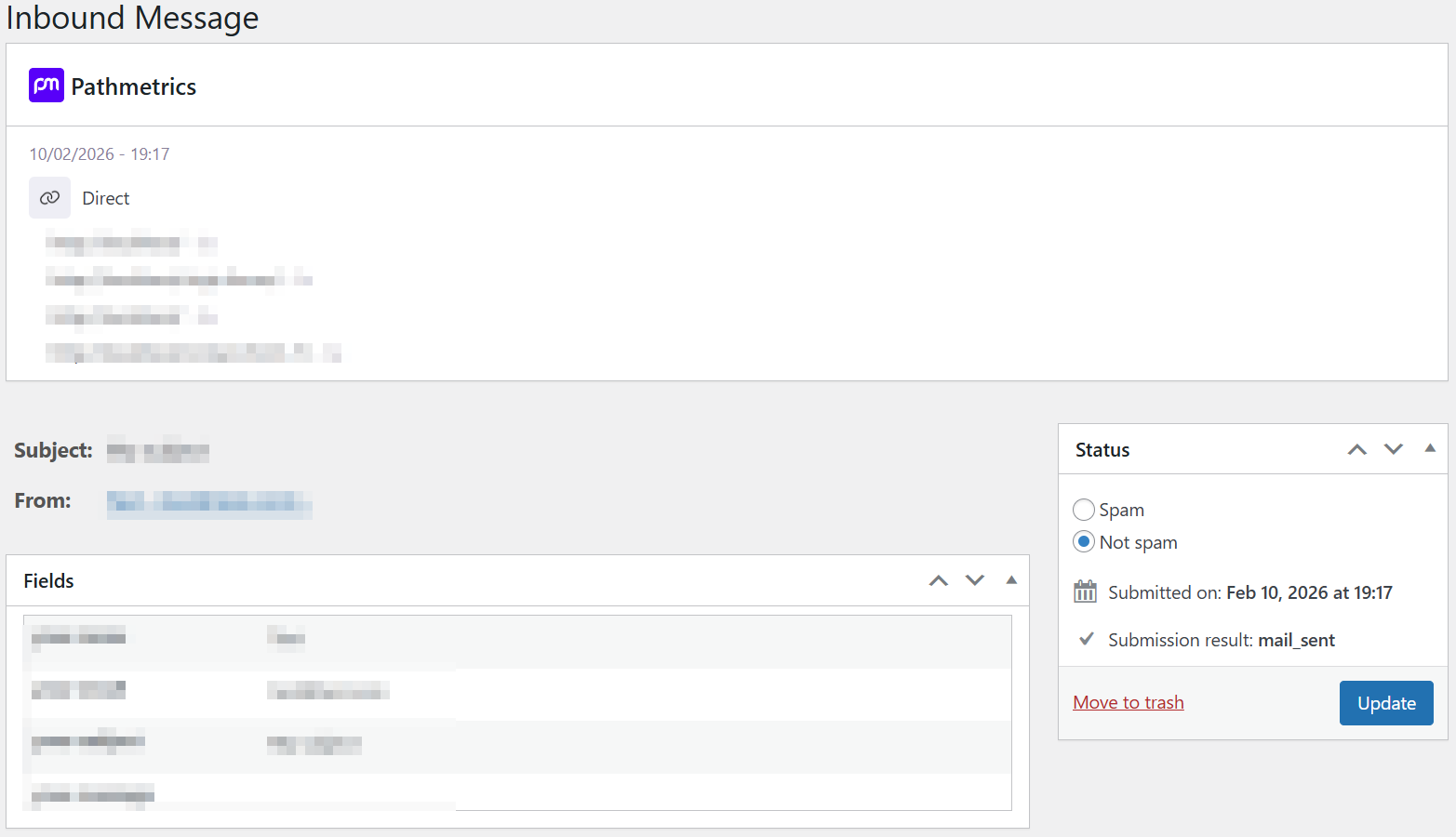
Have a look at our troubleshooting articles for most common issues and solutions.