Pathmetrics integrates seamlessly with Gravity Forms to show you how each visitor found and navigated your site tied to each individual conversion. You’ll see detailed touchpoint data for every form submission:
In the overview list of all entries
Inside each individual form entry
No extra configuration is needed, everything works automatically once Pathmetrics is installed and the license is activated.
When viewing all entries of a specific form, you can now show a new column called “Last session”, once active you will see the following information for each entry in the table:
Last channel (e.g., Google, Facebook, Direct, …)
Pages visited during their last session
Time spent on each page
Any UTM or URL parameter like gclid, fbclid, …
 This helps you quickly scan and spot high-value leads without opening each entry individually.
This helps you quickly scan and spot high-value leads without opening each entry individually.
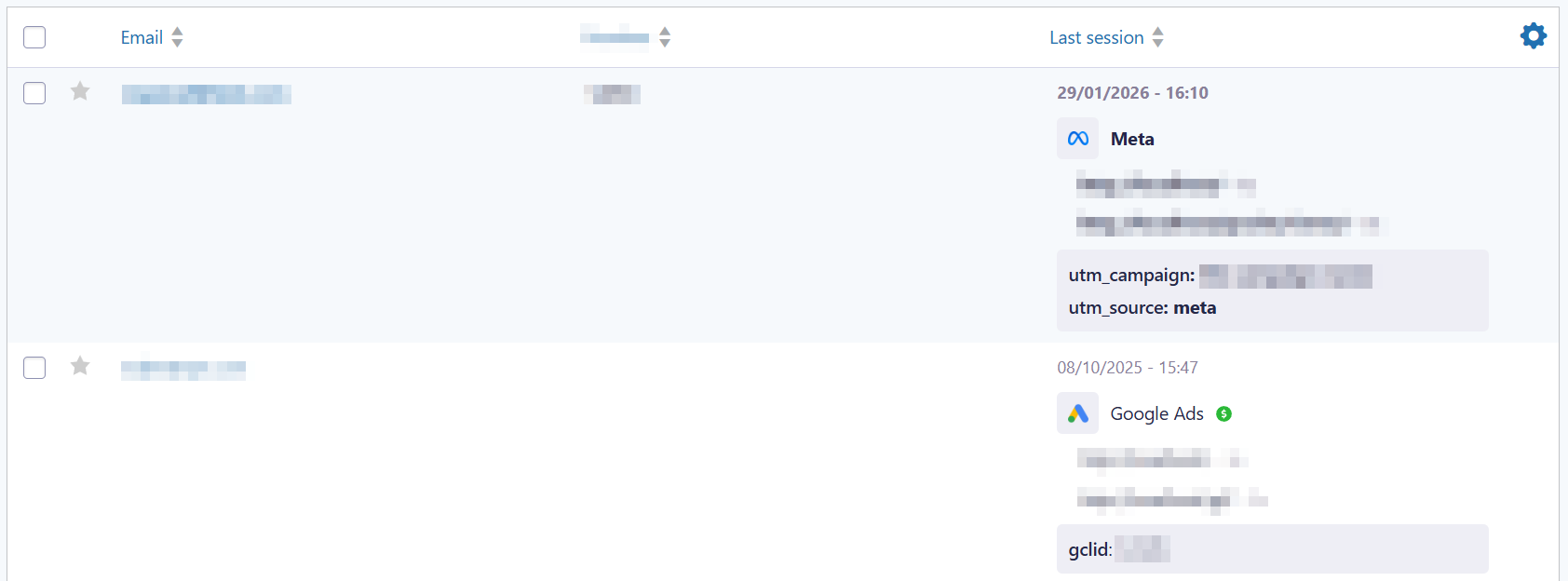
When you open a specific form entry, Pathmetrics adds a detailed section showing:
Channel used to visit the website (per session)
Pages visited and time spent per session
Time spent on each page
Time gaps between visits (if applicable)
It’s presented in a clear, easy-to-read format that gives full context about the lead’s journey.
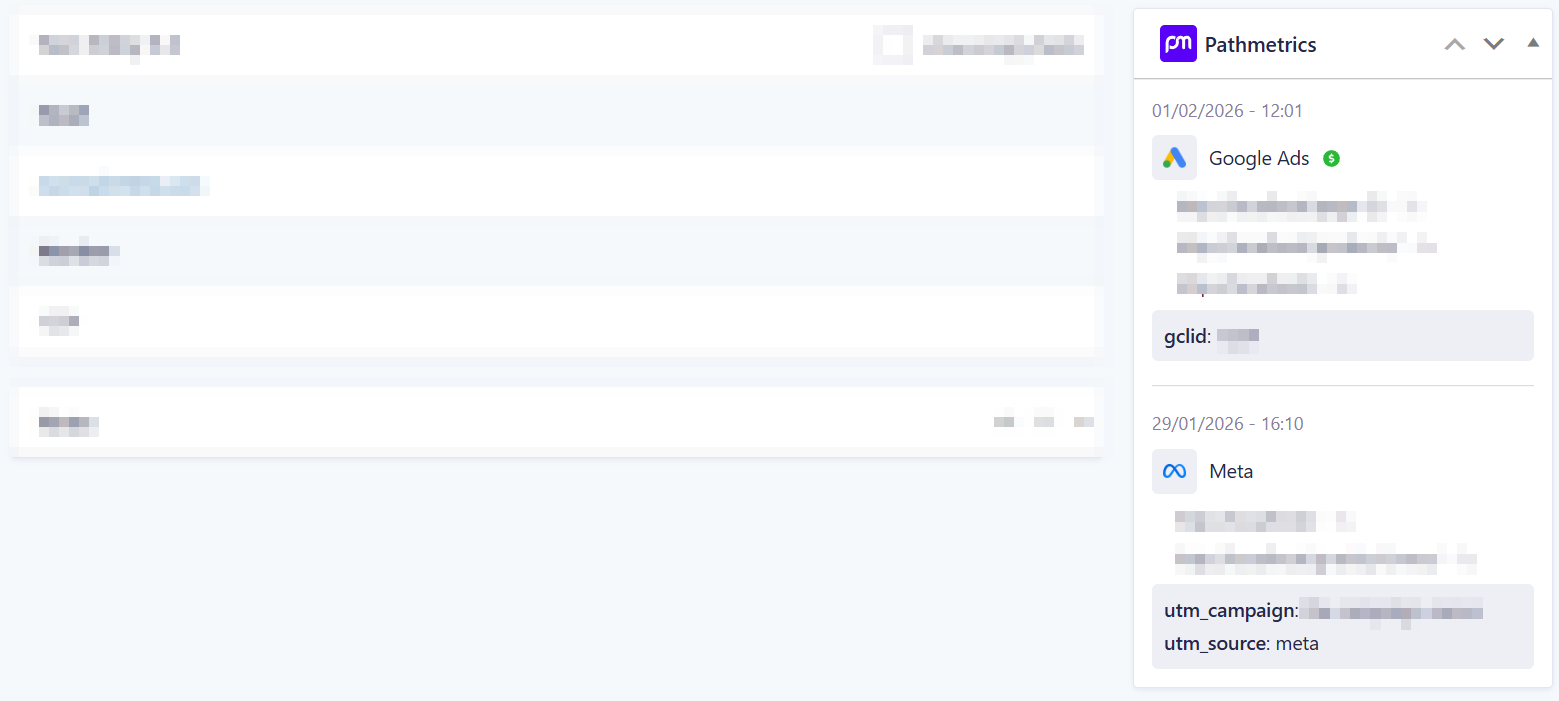
Have a look at our troubleshooting articles for most common issues and solutions.