When a visitor submits a Ninja Forms’ form, Pathmetrics automatically attaches detailed journey data to the form submission. This helps you instantly understand the full context behind every lead or conversion.
Going to the submission detail is pretty straightforward:
Go to the submissions overview page
Select the form
Press edit when hovering the submission you want to see
Click the Post ID link
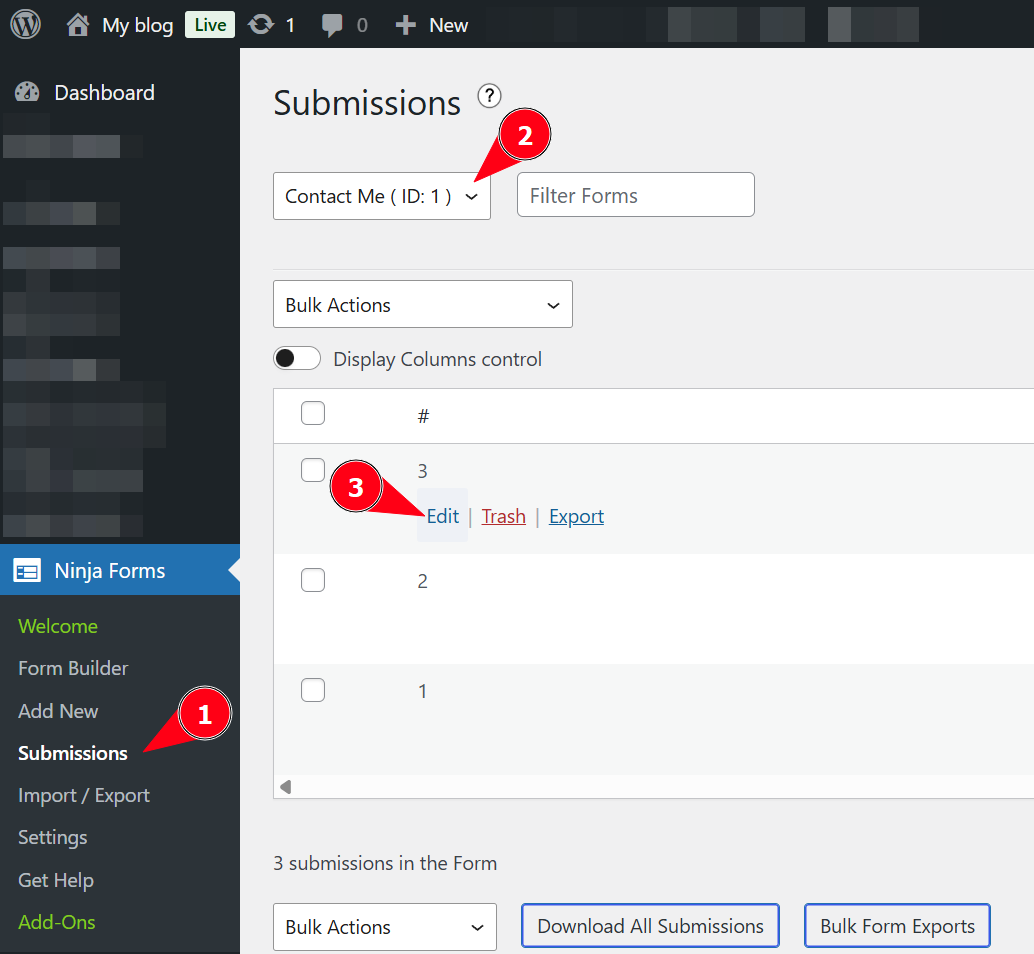
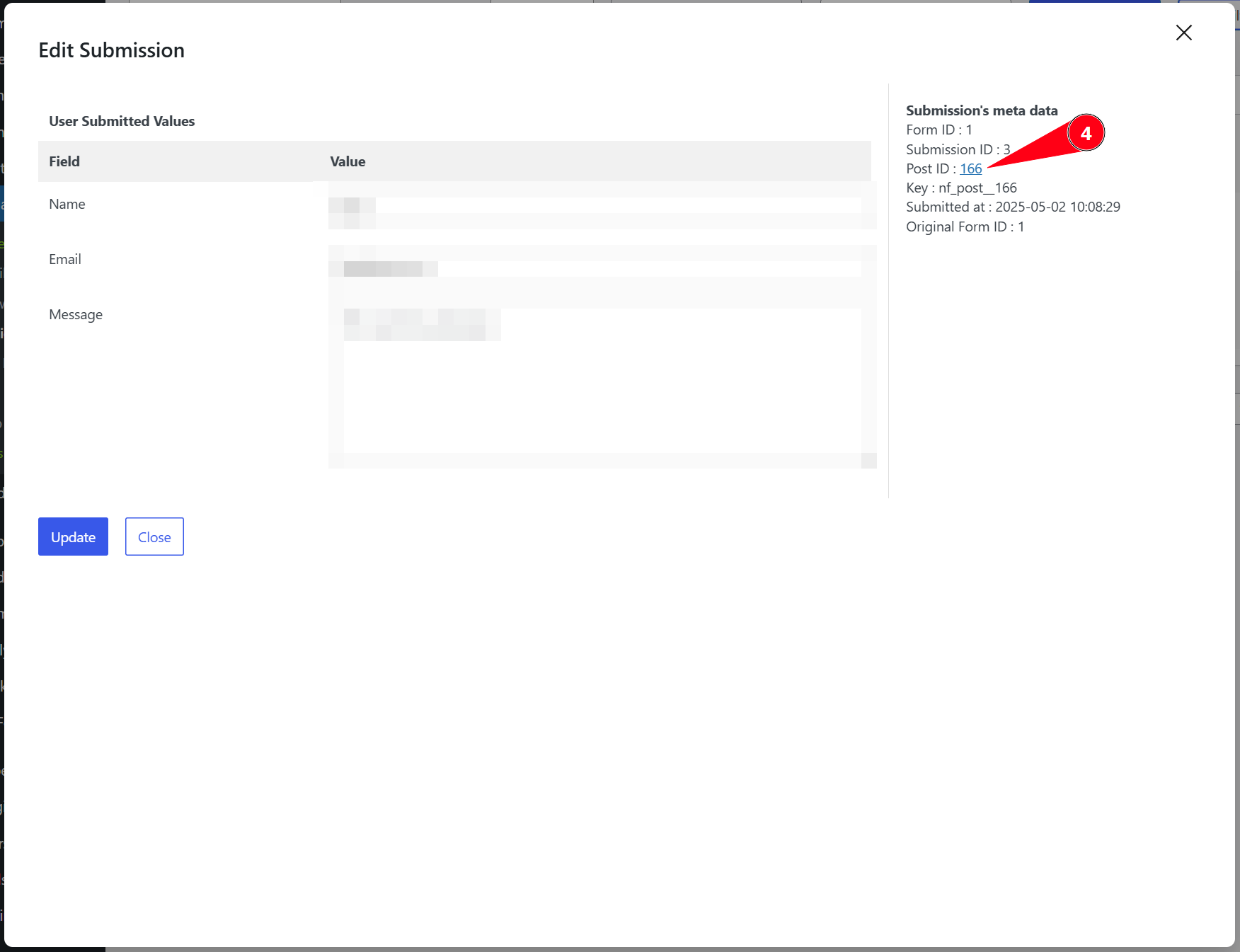
When you open a specific form submission, Pathmetrics adds a detailed section showing:
Channel used to visit the website (per session)
Pages visited and time spent per session
Time spent on each page
Time gaps between visits (if applicable)
It’s presented in a clear, easy-to-read format that gives full context about the lead’s journey.
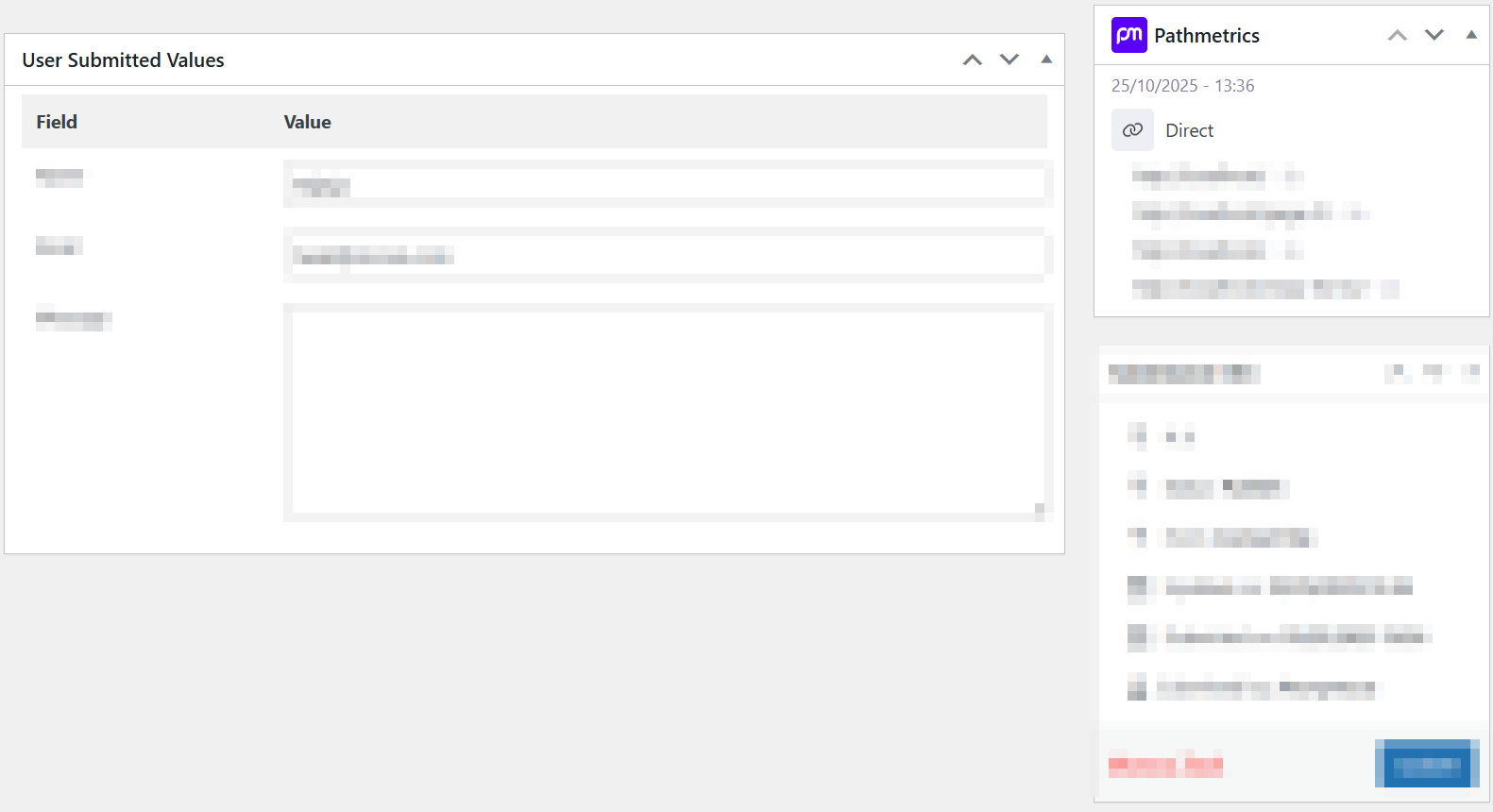
Have a look at our troubleshooting articles for most common issues and solutions.